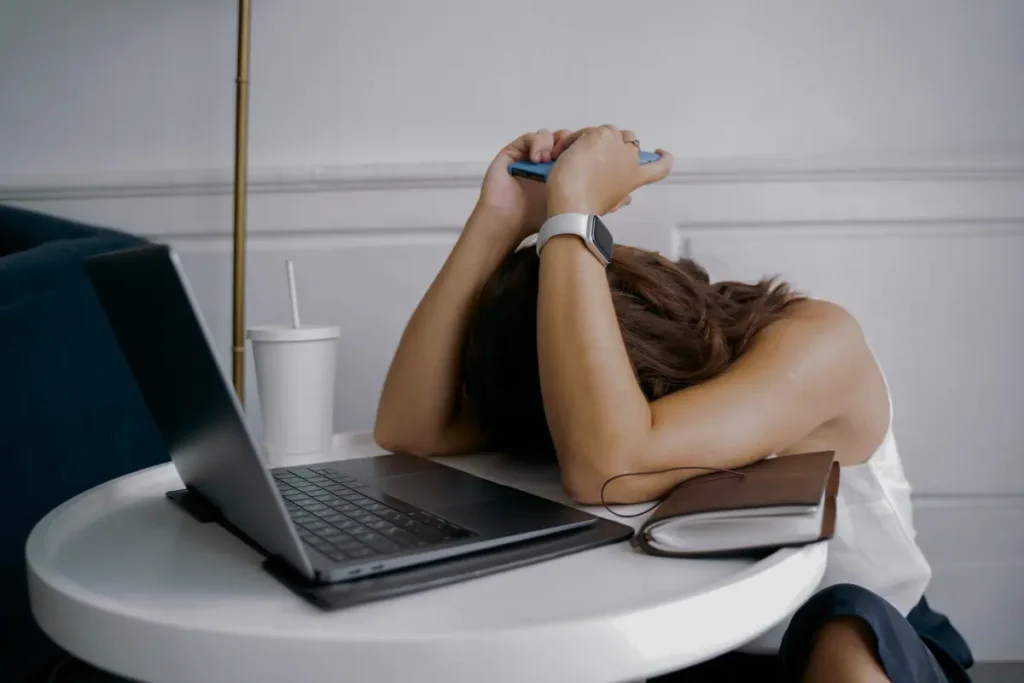Hey, incredible moms!
Working from home as a mom can feel like you’re constantly switching roles – employee, cook, teacher, cleaner – all within the same hour. Between nap times, Zoom calls, and endless snack requests, it’s easy to lose track of your to-do list (or your coffee). But with the right time management tools, even the busiest moms can reclaim their schedules – and maybe even find five minutes to breathe.
In this post, I’ve gathered the best time management apps and tools that are helping moms work smarter, not harder, in 2025. Whether you’re a freelancer, a remote employee, or running your own business, these tools can help you stay organized, focused, and a little more sane.
Post navigation
Category: All-in-one Life & Task Management
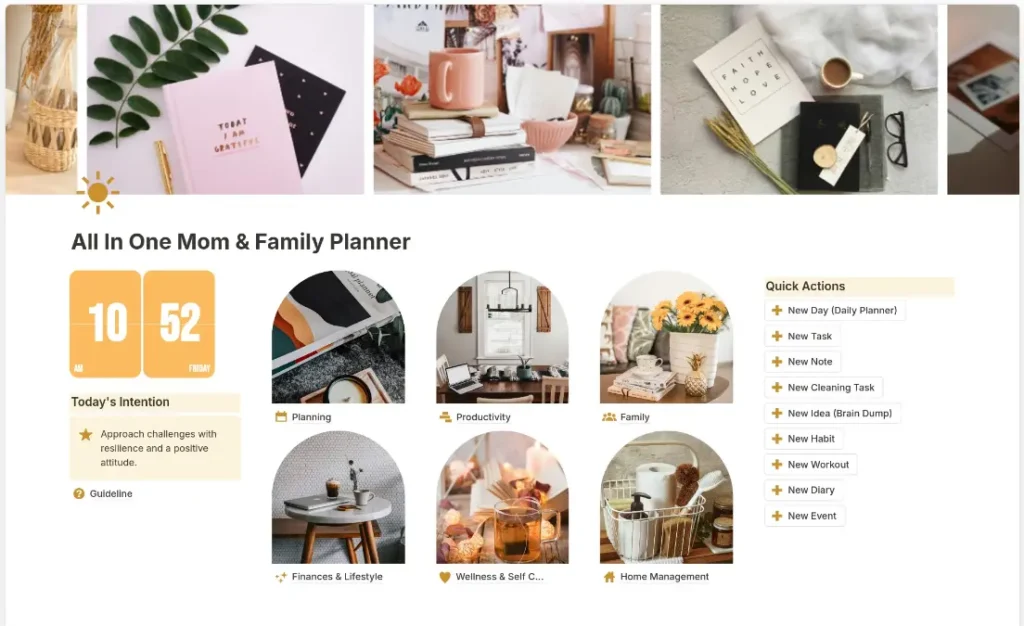
Why It Stands Out: Notion is an all-in-one digital workspace that lets you organize everything in one dashboard. You can find ready-made templates for everything, saving you setup time.
Key Features: Custom dashboards, databases, Kanban boards, calendar views, and pre-built templates.
Available on: Web, iOS, Android, etc. | Free/Paid: Yes/$8/mo
How Moms Can Use It:
- 📋 Create a Weekly Dashboard with blocks for “Top 3 Priorities,” “Kids’ Schedules,” “Meal Plans,” and “To-Do List”
- 📆 Use a calendar view to schedule appointments
- ✅ Create checklists for client tasks, shopping, and household chores
Why it’s great for moms: Everything is in one place – no more switching between apps. Plus, you can duplicate templates weekly to save time.
Category: Visual Task Management & Family Collaboration
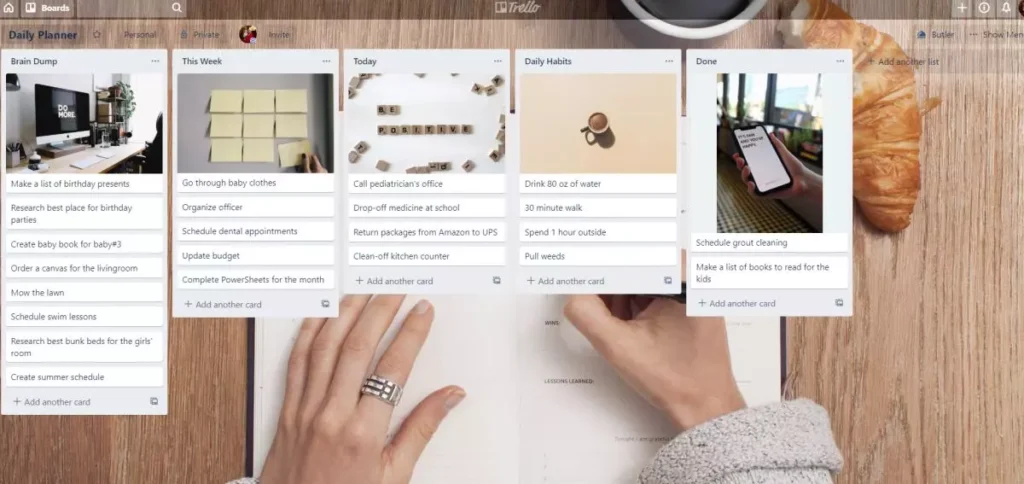
Why It Stands Out: Trello’s card system visualizes tasks for projects or family chores.
Key Features: Boards, lists, and cards, сhecklists, drag-and-drop interface, collaboration with family.
Available on: Web, iOS, Android | Free/Paid: Yes/$5/mo
How Moms Can Use It:
- 👩👧👦 Create boards like “Home Tasks,” “Kids’ School,” “Work Projects”
- ➕ Add cards for each task and assign deadlines
- 🏷️ Label tasks by category (e.g., urgent, low energy, done during nap time)
- 👨👩👧 Invite your partner or older kids to the board to help manage chores collaboratively
Why it’s great for moms: It’s simple and visual. You can easily drag and drop tasks across lists and stay on the same page with your family.
Category: Tracking Screen Time & Improving Focus
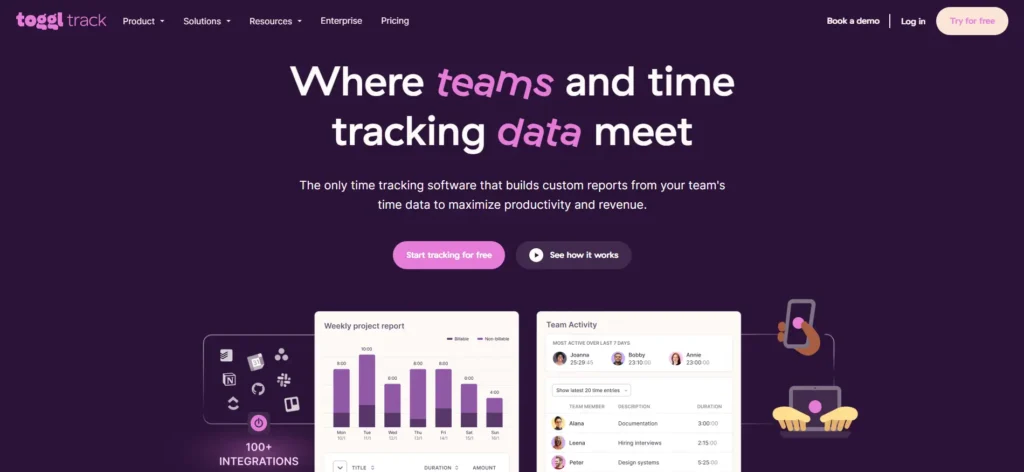
Why It Stands Out: Toggl Track offers flexible time tracking – to monitor app usage and focus, helping moms optimize those fleeting productive moments.
Key Features: Manual/automated timers, detailed reports, Pomodoro integration, and app/website tracking.
Available on: Web, iOS, Android, etc. | Free/Paid: Yes (1 user)/$9/mo
How Moms Can Use It:
- 📊 Review reports to see time spent on social media (e.g., Instagram) versus work apps.
- 🔧 Set goals (e.g., 2 focused hours daily) and adjust based on insights.
- 📱 Track phone activity to limit distractions like TikTok.
Why it’s great for moms: optimizes time for time management for working moms.
Category: Tracking screen time & improving focus
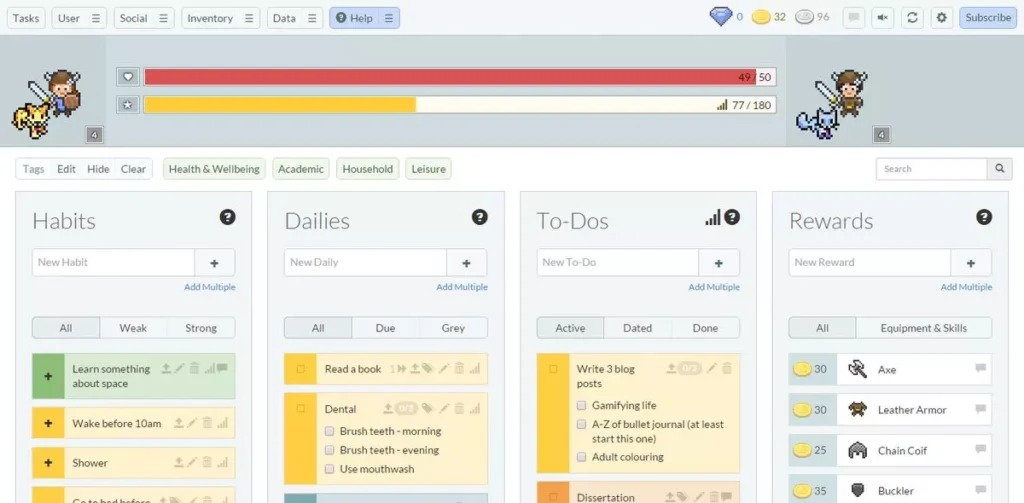
Why It Stands Out: Habitica gamifies your daily life. You earn rewards for completing tasks and get punished (virtually!) for slacking off. Perfect if you’re motivated by streaks and avatars.
Key Features: Habit and task tracking, daily, weekly, and long-term goals.
Available on: Web, iOS, Android | Free/Paid: Yes/in-app
How Moms Can Use It:
- 🎯 Set habits like “Drink Water,” “Check Finances,” or “Play with Kids”
- 🧙♀️ Join parties or challenges to stay motivated with friends or other moms
- 🛡️ Create morning or evening routines as recurring tasks
Why it’s great for moms: It adds fun to your day and makes building small but important habits feel rewarding instead of overwhelming.
Category: Staying focused
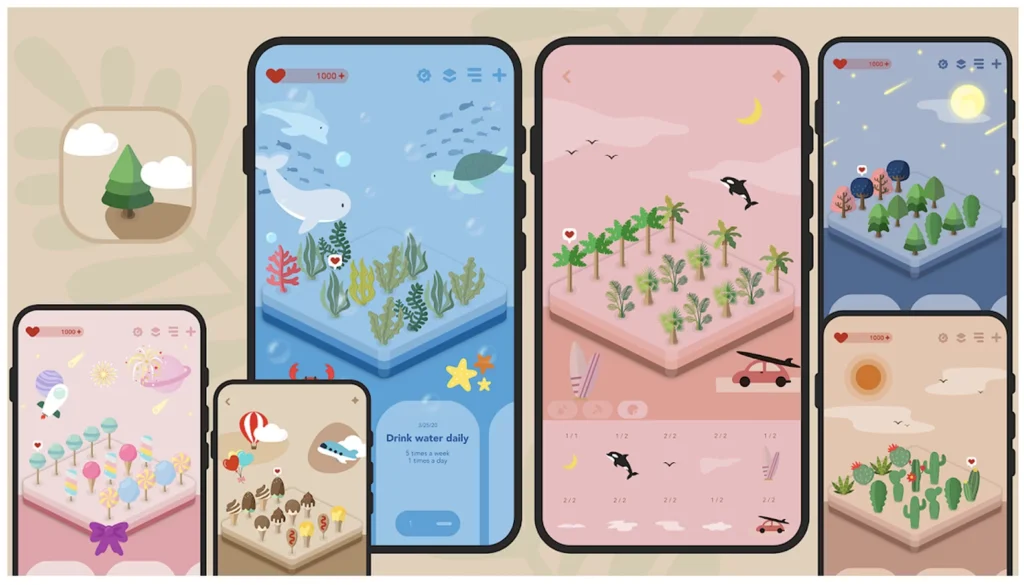
Why It Stands Out: Forest helps you stay off your phone by growing a virtual tree while you focus. If you give in and check Instagram? Your tree dies. 😢 It’s surprisingly motivating!
Key Features: Timers, block distracting apps
Available on: iOS, Android | Free/Paid: Yes/ one-time purchase$4
How Moms Can Use It:
- 🌳 Start a 25-minute timer to work on a task
- 📵 Don’t touch your phone while the tree grows
- 🎉 Earn coins to unlock more trees or plant real ones through the Forest foundation
- ⏰ Create preset timers for nap-time deep work or cleaning sprints
Why it’s great for moms: It helps you avoid mindless scrolling and turn short focused time blocks into real results.
Category: Meal planning & grocery shopping
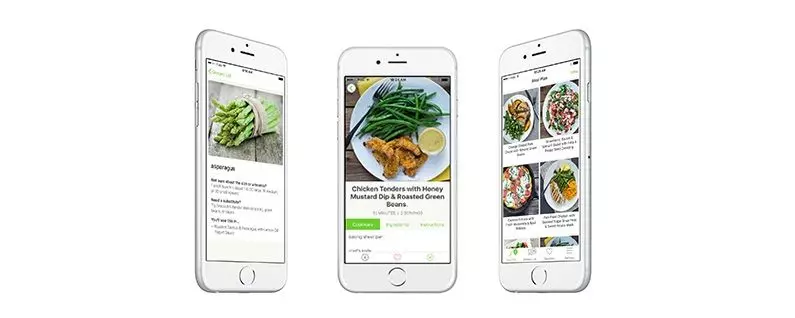
Why It Stands Out: Mealime simplifies meal planning with recipes based on your preferences. It auto-generates grocery lists and helps you cook healthy, quick meals in under 30 minutes.
Key Features: Meal plans, grocery lists.
Available on: iOS, Android | Free/Paid: Yes/one-time purchase ~$4
How Moms Can Use It:
- 🎯 Choose your eating preferences and allergens
- 🍲 Save your favorite recipes
- 🛒 Auto-generate a grocery list organized by category
- 📤 Share the list with your partner to split the shopping
Why it’s great for moms: It eliminates “What’s for dinner?” stress and saves time during the week.
Category: Task management
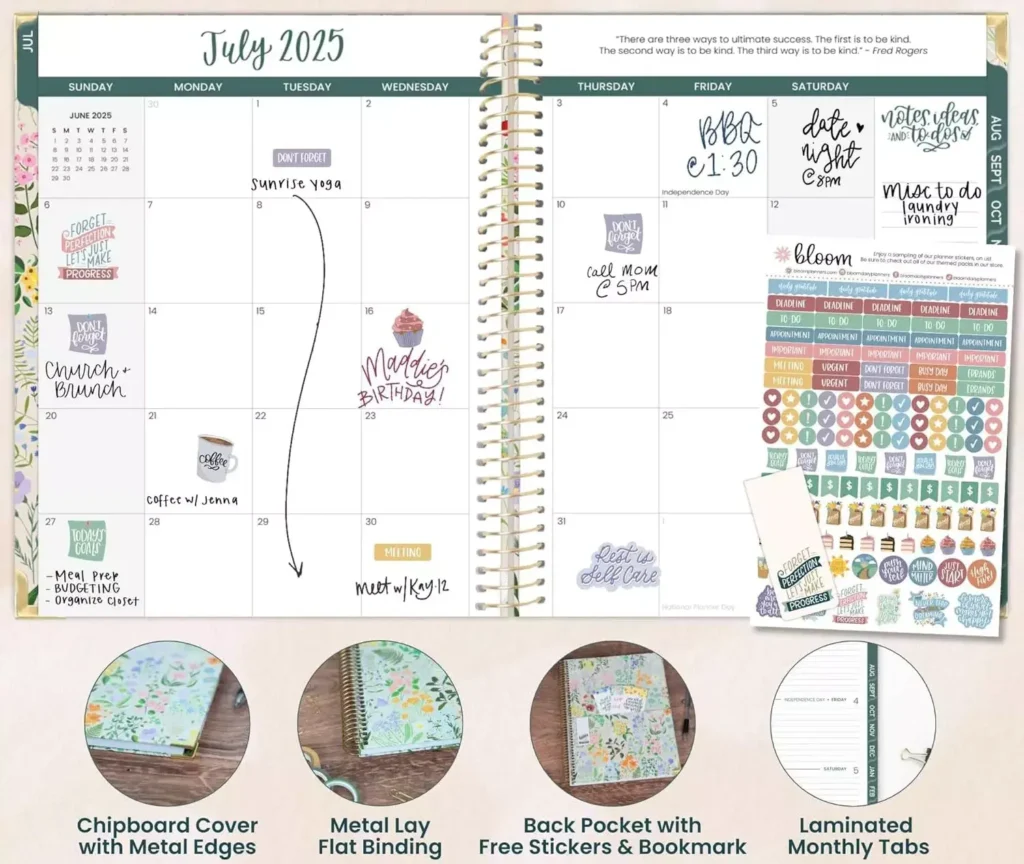
Why It Stands Out: For moms who enjoy the tactile feel of writing things down, paper planners are still unbeatable.
Key Features: Monthly/weekly/daily layout, habit and meal tracking sections.
Price range: $10–30 (Amazon, Etsy, bookstores)
How Moms Can Use It:
- ✍️ Plan your day in the morning or the night before
- 💡 Use color coding for family vs. work vs. self-care
- ❤️ Leave space for reflections or affirmations
Why it’s great for moms: Writing by hand can help with memory, reduce screen time, and offer a grounding moment each day.
🧾 Quick Comparison Table
| Tool | Category | Best For | Mobile App | Free Version | Paid Version |
|---|---|---|---|---|---|
| Notion | Productivity Hub | Planning life, work, family together | ✅ | ✅ | From $8/mo |
| Trello | Task Management | Visual project & task boards | ✅ | ✅ | From $5/mo |
| Toggl Track | Time Tracking | Measuring focus and distractions | ✅ | ✅ (limited) | From $12/mo |
| Habitica | Habit Builder | Gamifying daily routines | ✅ | ✅ | In-app buys |
| Forest | Focus Timer | Staying off phone, deep work | ✅ | Limited | ~$4 one-time |
| Mealime | Meal Planner | Weekly meal & grocery planning | ✅ | ✅ | ~$4 one-time |
| Paper Planner | Analog Organization | Offline planning and journaling | ❌ | ❌ | ~$10–30 |
Mom Productivity Tips for 2025:
Fragmented Work: Leverage Notion’s templates for 15-minute sprints during quiet moments.
Mental Clarity: Jot down thoughts in Trello or a paper planner during kid playtime.
Time Insights: Use Toggl Track to analyze app usage and optimize your schedule.
Visual Planning: Block time in a planner or Notion for daily planning for moms.
Fun Motivation: Build habits with Habitica’s quests for a playful boost.
Focus Boost: Try Forest’s timers to cut distractions and enhance time management for working moms.
Meal Efficiency: Plan with Mealime to save time for best apps for working parents.
Self-Care: Schedule breaks to recharge and maintain work-life balance tools.
Final Thoughts
Not every mom needs every tool. Pick 1-2 tools that match your style – start with Notion for organization and Toggl Track for focus, then add Habitica or Forest for fun.
Productivity as a mom is about progress, not perfection, so give yourself grace. Many still love paper planning – explore a weekly planner from Amazon for a tactile boost!
Struggling to find focus while working from home? Traditional productivity advice often falls short when you’re also managing a household. For a realistic approach designed specifically for moms, explore my article ➡️ Work From Home With Kids: Real Challenges & Practical Fixes That Actually Work. It offers actionable strategies for creating boundaries, managing interruptions, and silencing guilt.
💌 Follow @herworkvibe on Instagram for inspiration and usefull tips!
✨ P.S. Want to explore more tips and resources for work-from-home moms?
Browse our blog categories or save this article for later!