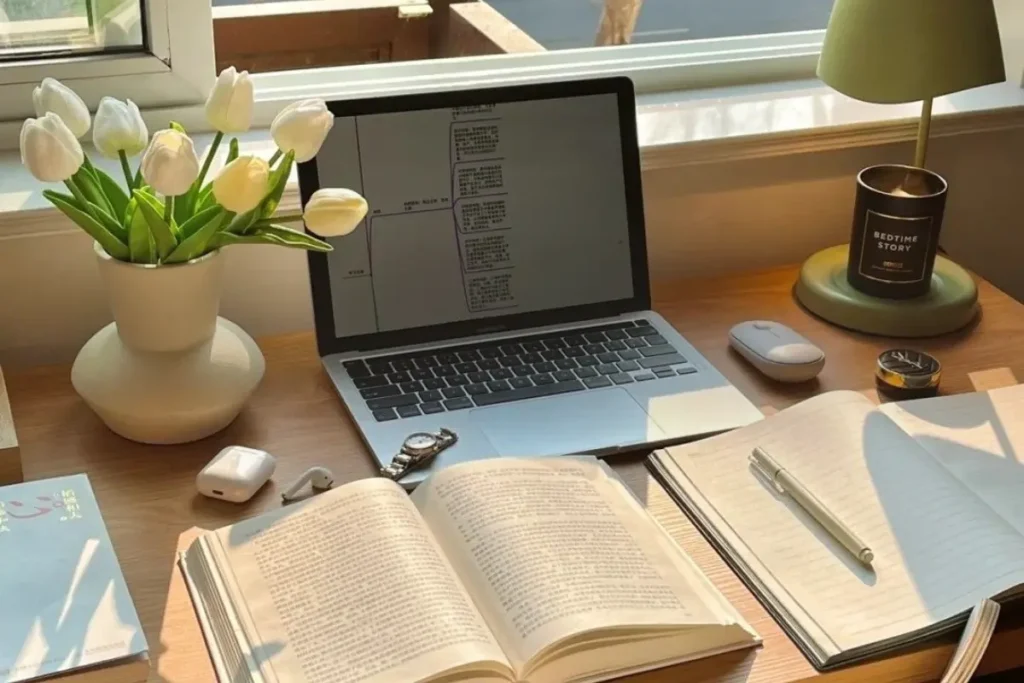Hi vibe-mamas, if you’re reading this, you’re probably wondering how to break into the online world and start earning money from home — all while juggling nap times, snack demands, and laundry piles. Maybe you’re worried that you don’t have the experience or tech skills to get started. I’ve been there.
So let me walk you through exactly how to become a virtual assistant with no experience (VA) — step by step — even if you’re starting from scratch.
Whether you’re a stay-at-home mom looking to contribute financially, or you just want more flexibility and freedom, this guide is your roadmap for beginners. Let’s dive in 💻👶
Post navigation
Why Virtual Assistance Might Be Perfect for You

A Virtual Assistant (VA) is someone who offers administrative, creative, or technical support to businesses, entrepreneurs, or professionals — remotely. Think of it as being an office assistant… but from your kitchen table. VA work offers a solution that fits your life:
- Flexibility: Work during naps or after bedtime, from anywhere.
- No Experience Required: Leverage skills like organizing or communicating.
- Growth Path: Start at $10/hour and scale to $50+/hour with new skills.
- Family-Centric: Stay present for your kids while building a career.
What Does a Virtual Assistant Actually Do?
A VA is a remote support hero for entrepreneurs, freelancers, and businesses. Your tasks can evolve with your skills. Here’s a comprehensive list:
- Administrative: Scheduling, email management, data entry, file/ time/ email management, transcription.
- Marketing: Social media posts, email campaigns, content creation.
- Customer Support: Chat responses, help desk tasks.
- Creative: Graphic design, writing, video editing.
- Technical: IT support, project coordination.
- Specialized: Bookkeeping, translation, e-commerce research.
✨ Tip: You don’t need to master all – start with admin support and expand as you learn. Your mom multitasking is your secret weapon!
Step-by-Step: How to Become a VA (with No Experience)

🍼 Step 1: Identify Your Skills (aka Your “Mom Powers”)
Vibe-Mama, your daily life is packed with skills! Reflect on your experience—whether at home or in past jobs. Ask yourself:
- Have I ever managed someone’s calendar? (Your family’s counts!)
- Do I use tools like Canva, Excel, or Google Docs?
- Do I love organizing, planning, or writing?
- Have I helped a friend with their Instagram?
- Did I ever plan a wedding, party, or trip?
👉 Write down every job, project, hobby, or life experience where you used soft or hard skills.
💻 Step 2: Learn the Basics (For Free or Cheap)
No degree required – just a willingness to learn. Pick a direction that matches your skills or interests, and dive into these resources to get started. Each comes with a tool to try and a specific action.
Resources:
- YouTube: search “VA admin basics”.
- Google Workspace Training for Docs, Sheets, and Gmail (free tutorials at workspace.google.com).
- Remote Bliss free starter kit (downloadable VA checklists).
Tool to Try: Google Calendar (free, easy scheduling).
👉 Action: Spend 2 hours this week practicing email sorting in Gmail or setting up a family schedule in Google Calendar.
Resources:
- YouTube: search “SMM for beginners”.
- Buffer’s Free Social Media Guide (buffer.com/resources).
- Canva Design School (free design tutorials for posts).
Tool to Try: Canva (free version, create a sample Instagram post).
👉 Action: Learn marketing basics by watching 1 hour of SMM tutorials, then design a post in 1 hour.
Resources:
- YouTube: search “CapCut basics”.
- Canva Design School for graphic design (free lessons).
- Pixlr’s Free Photo Editing Guide (pixlr.com/learn).
Tool to Try: CapCut (free, edit a 30-second family video) or Canva.
👉 Action: Watch a 1-hour CapCut tutorial, then edit a short clip or design a flyer in 1 hour.
Resources:
- HubSpot Academy’s Free Marketing Course (hubspot.com).
- YouTube: “Email Marketing 101” by Mailchimp (free tutorials).
- Copyblogger’s Free Writing Guide (copyblogger.com).
Tool to Try: Mailchimp (free tier, draft an email).
👉 Action: Spend 1 hour learning email basics, then write a sample newsletter in 1 hour.
🎯 Overall Action: Choose one direction this week, explore its resources, and practice with the tool for at least 2 hours. Track your progress in a notebook or Google Doc to feel the growth!
👩💼 Step 3: Create Your VA Identity (Without a Website)
You don’t need a business degree or logo to start. But you do need to look legit.
No website? No problem! Build a professional presence:
- Create a dedicated Instagram or LinkedIn profile for your VA services
- Use Canva to create a branded look (colors, fonts)
- Write a clear bio: who you help and what you do
Want to go pro? Create a website:
- Platforms like Wix or WordPress + Bluehost make it easy
- You can build a one-page site with your services, pricing, and contact form
- This can grow into a full freelance brand later!
🎯Action: Spend 1 hour designing a portfolio and 30 minutes setting up profiles.
➡️ I’ll soon share a full tutorial: “How to Make a Website Without Code” with step-by-step instructions — stay tuned!
🫶 Step 4: Price Your Services Right
Charge based on confidence, not doubt:
- Newbie: $5–$15/hour (e.g., data entry).
- Intermediate: $15–$30/hour (e.g., email management).
- Pro: $30–$50+/hour (e.g., social media strategy).
- Packages: “5-hour Admin Bundle – $60” or “Monthly Calendar Support – $120.”
- Research: Check rates on Upwork and adjust after client feedback.
💼 Step 5: Find Your First Client
This is the scary part – but also the most rewarding. Time to shine, Vibe-Mama! 💸 Where to look:
- Facebook Groups (search: “Virtual Assistant jobs” or niche groups)
- Freelance Platforms:
- Upwork
- Fiverr
- Freelancer.com
- FlexJobs ← curated, high-quality listings
- Job Boards:
🎯Action: Apply to 5 jobs with a pitch: “As a Vibe-Mama, I bring multitasking and organization to your team.”
Real-life tactics:
✅Offer 5 hours free to one person in exchange for a testimonial
✅Ask friends or past coworkers: “Do you know anyone who needs admin help?”
✅Post about your new services on your personal social media
🌱 Step 6: Grow with Confidence
After your first clients:
- Testimonials: Ask for 1–2 sentences after each gig.
- Tracking: Use Toggl (free tier) to log hours accurately.
- Referrals: Offer a $10 discount for referred clients.
- Automation: Learn ClickUp for task management (free plan available).
- Upskilling: Explore niches like Pinterest VA or podcast editing with free tutorials.
✨As a new VA (and a busy mom), staying organized can be challenging. That’s why I’ve also created a list of the best time management tools for moms working from home — to help you stay focused, efficient, and less overwhelmed.
How to Grow From $0 to $1000+ Per Month
Portfolio Building: Complete 5 gigs and create a Canva portfolio page.
Networking: Join “VA Moms Network” on Facebook, post weekly updates.
Skill Expansion: Learn Canva (free) or QuickBooks basics monthly.
Hourly Growth: Work 20 hours/week at $15/hour = $300/week ($1200/month).
Affiliate Earnings: Promote Upwork (5 $100 referrals = $500).
Retainers: Secure 2 clients at $250/month = $500.
Niche Scaling: Add $40/hour social media tasks for extra $160/week.
Total: $1260+/month with effort.
Free & Paid Resources to Level Up
- Free: YouTube, Google Workspace tutorials for docs and sheets.
- Paid:
- Udemy: $10–$20 courses.
- Skillshare: $13.99/month, 7 days free.
- Teachable: VA courses from $20.
🎯Overall Action: Set aside 3 hours weekly – 1 hour for free resources, 2 hours for a paid course or practice—to see real progress!
Final Words from One Vibe-Mama to Another
🫶 You can do this.
You can learn, earn, and grow — without sacrificing every minute of motherhood. Becoming a VA isn’t about being perfect — it’s about being reliable, resourceful, and ready to help.
Even if you feel unsure or overwhelmed, remember this: you’ve done hard things before. And with the right guide (👋 hi, I’m here), this next chapter can open doors you didn’t know existed.
I’ll be sharing more how-to articles, templates, and free resources inside HerWorkVibe — designed for moms who want more.
✨You’ve got this!